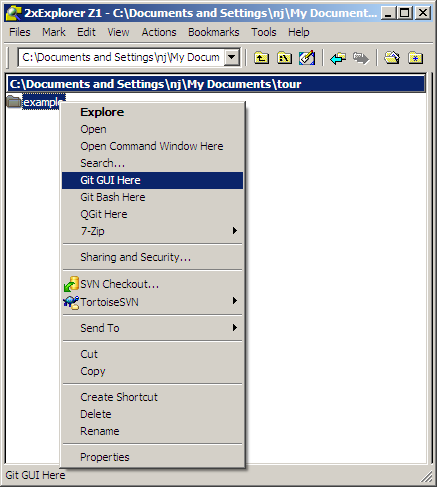
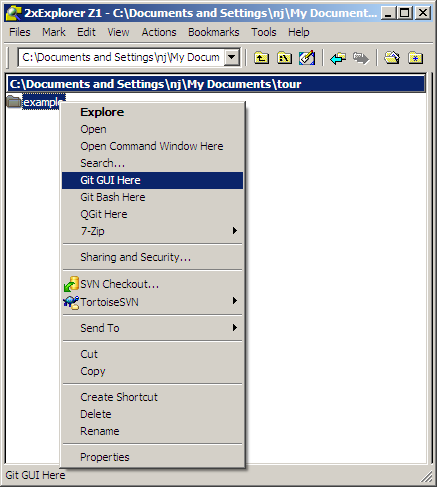
To create a repository, first create the folder you want the project to live under. Next, right click on the folder and choose Git GUI Here. Because there is no git repository in this folder yet, you will be presented with the git gui startup dialog.
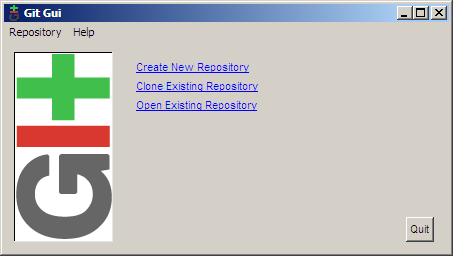
Choosing Create New Repository brings us to the next dialog.
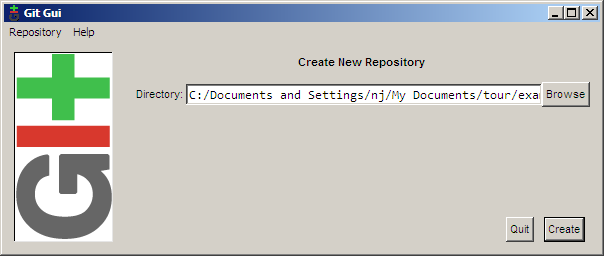
Fill in the path to your new directory and click Create. You will then be presented with the main interface of git gui, which is what will be shown from now on when you right click on your folder and click Git GUI Here.
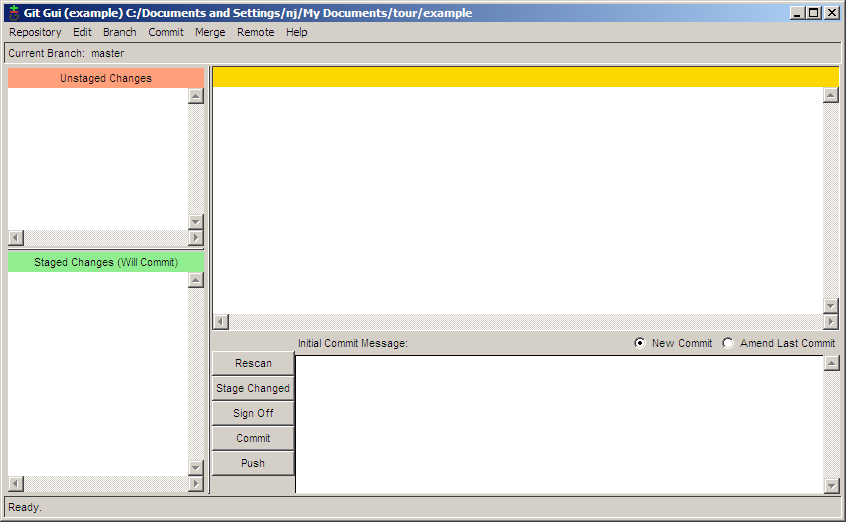
Now that the repository has been set up, you will need to tell git who you are so that commit messages will have the correct author. To do this, choose Edit → Options.
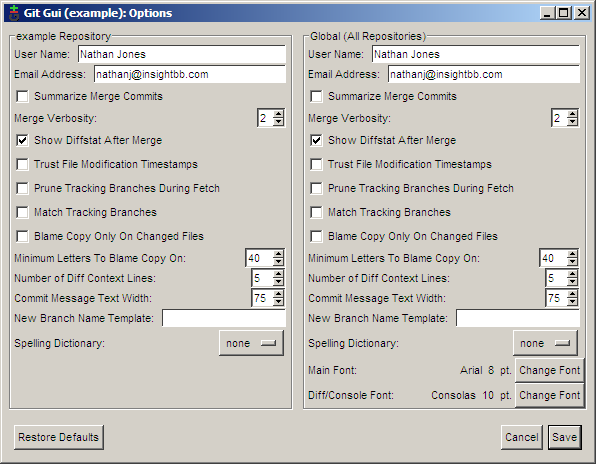
In the options dialog, there are two versions of each preference. On the left side of the dialog are options that you want for this repository only, while the right side contains the global options which apply to all repositories. The defaults for these options are sensible so just fill in the user name and email for now. If you have a favorite font, you may want to set it now as well.
| « Installing Git | Index | Committing » |