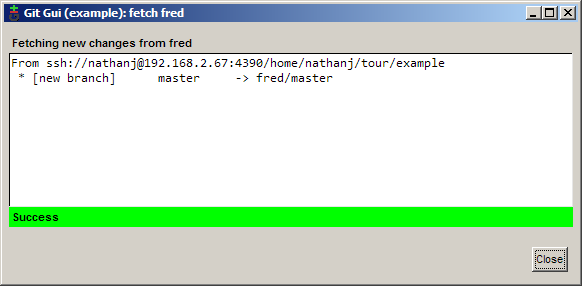
Because our code is so useful, dozens of people have downloaded and now use our program. One person in particular, Fred, has decided to fork our project and add his own commits. Now that he's added his code, he would like us to pull those commits from him into our repository. To do this, first create another remote.
git remote add fred ssh://fred@192.168.2.67/home/fred/example
Now we can fetch Fred's changes using Remote → Fetch from → fred.
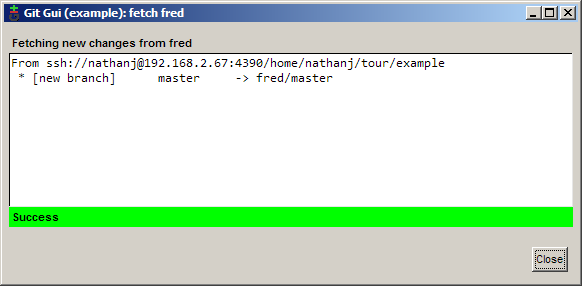
After the fetch, Fred's commits have now been added to our local repository under the remotes/fred/master branch. We can use gitk to visualize the changes that Fred has made.
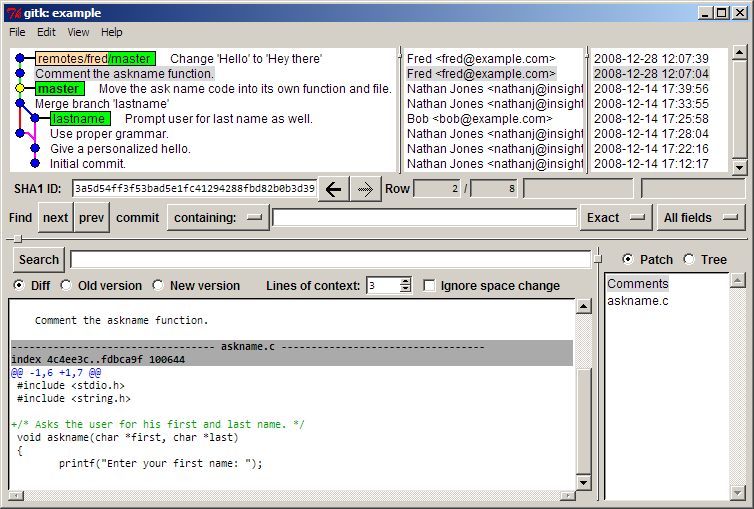
If we like all of Fred's changes, we could do a normal merge as before. In this case though, I like one of his commits but not the other. To only merge one of his commits, right click on the commit and choose Cherry-pick this commit. The commit will then be merged into the current branch.
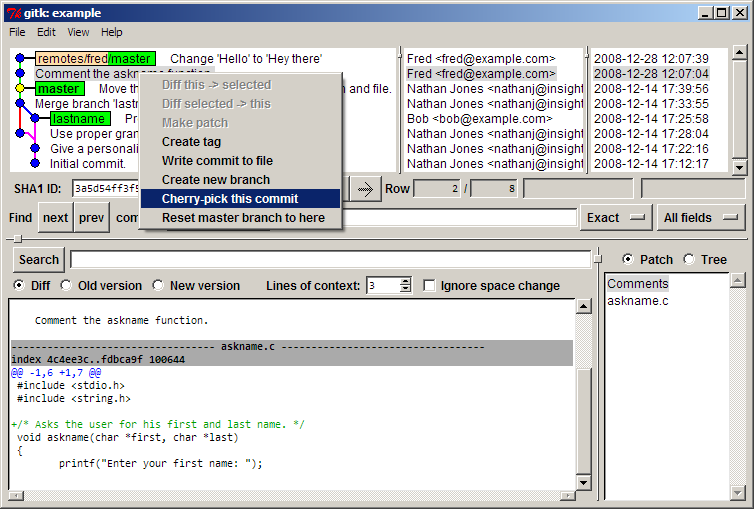
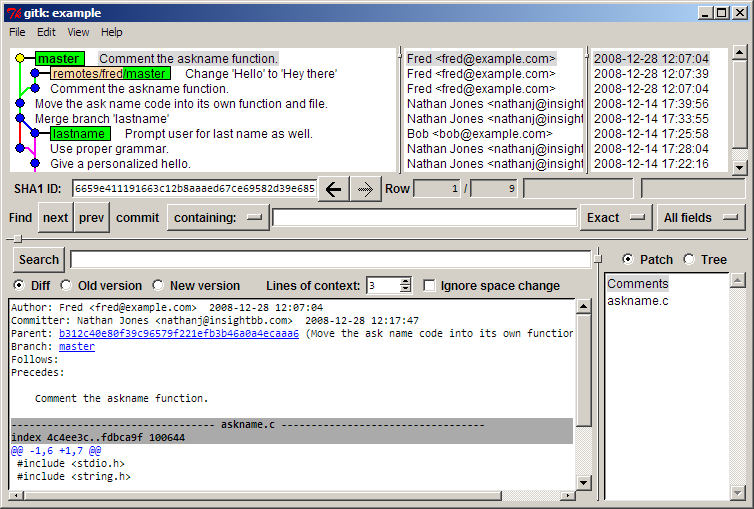
We can now push a final time to send Fred's patch to our github tree for everyone to see and use.
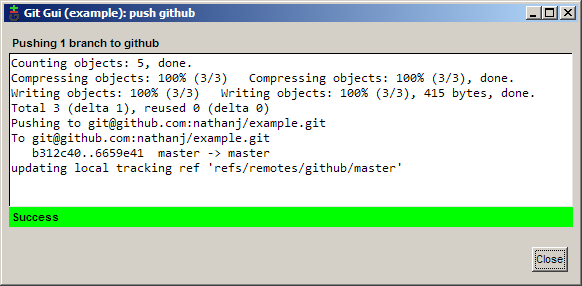
| « Pushing to a Remote Server | Index | Conclusion » |